My first step in automating our Spec V aquarium was to add a Leviton timer to control the light on/off cycles. It worked well, but I started to wish for something easier to adjust / program. Also, I wanted a way to easily turn off and on the pump and foresaw a future need to control a CO2 solenoid. An aquarium automation system (like the Neptune Apex Jr.) would have worked, but a solution more in line with our budget and needs turned out to be Smart Plugs.
Smart Plugs for Aquarium Automation
Smart plugs, for all of their ‘smartness’, are really quite simple. They plugin into a power outlet and have a receptacle out to connect the appliance/device you wish to control. They only have two states, like a light switch – on and off. Simple.
What makes them powerful is their ability to integrate with smart phones and home automation systems (like Alexa, HomeKit, Google Assistant). This allows for easy and powerful programming using an app on your smartphone and can even allow voice control to turn off/on the Smart Plugs.
For each system that you want unique control, you need a dedicated Smart Plug. For our tank, we have three smart plugs. One controls the lights, another controls the pump and temperature controller, and another controls the CO2 solenoid.
Smart Plug Automation – Wiring For Our Spec V:
All of this is fit inside the storage box that is located next to the aquarium. It is a bit of a wreck inside, but everything is out of sight and it works.
Wiring for our tank:
- An extension cord goes from the nearest wall plug into the storage box. Into that extension cord I split the power using a cord splitter like this
. I find this gives more flexibility than a power strip to separate the components.
- Into one of the branches from the cord splitter, I plug in the first smart plug. This controls the lights – just plug the light fixture into it.
- Into another branch from the cord splitter I have a second smart plug. This controls the pump and temperature controller. I have another cord splitter to provide power out of this smart plug to the pump and also to the temperature controller. The heater and fan are connected to the temperature controller. I describe the temperature controller in my ITC-308 review.
- Into a third branch from the cord splitter is the third smart plug. It controls the CO2 solenoid – just plug the CO2 solenoid into this smart plug.
Smart Plug Aquarium Automation – Schedule and Use Examples:
We use iHome iSP5 Smart Plugs. iHome has a newer version of this product, the iHome iSP6X.
I chose iHome because it is one of the few Smart Plugs that is compatible with Apple’s home integration ecosystem, called HomeKit. It also works with Siri (Apple’s voice control system).
A great example of how I utilize the convenience of this system every day is with the pump outlet. I have named this outlet ‘Pump’ in the iHome software. When I feed the fish, I like to turn off the pump so the food stays still and doesn’t immediately get drawn into the filter. I can open the iHome app on my phone and click the pump outlet ‘off’. Even better (much better) I just use voice control on my Apple Watch and just say “Hey Siri . . . Turn off the Pump”. In a few seconds the pump dutifully turns off. “Hey Siri . . . Turn on the Pump” and it restarts. I can do the Same thing with the other outlets to turn on/off the lights or the CO2 system.
Voice control is extremely convenient. When I’m doing my weekly water change it is super nice to just speak commands to turn on/off the pump or lights as I need to without having to touch anything (nice as my hands are often wet and maybe cover in plant trimmings).
Apps that control Smart Plugs work remotely. If I want, I can change the light schedule or state when away from home with the app. I used this recently when we were on vacation. A friend went by to feed the fish – I turned off the pump before they got there and restarted when they were done.
The iHome app allows me to set very detailed schedules for all the systems. The schedules can be the same every day or they can vary for certain days of the week.
Here is a screenshot from the iHome app running on my iPhone. It shows all three smart plugs on. Tapping on the icon toggles off.
The screenshot below shows the setup for the light controller. It is on from 12:30 to 8:30 at night.
The CO2 turns on and off one hour before the lights.
This is the pump schedule. I’ve broken it into 6 segments of around 4 hours each. I turn the pump off when I feed the fish, but sometimes I forget to turn it back on. If this happens, when it gets to the next ‘on’ segment it turns back on. This way, it won’t stay off for more than 4 hours and will save my fish from freezing (since I have the heater and pump run from this one outlet).
I had wondered what would happen to Smart Plug operation in the event of a power outage and/or a network (internet) disruption. I can’t speak for all brands, but I suspect that most operate the same as our iHome Smart Plugs: They keep track of the schedule and resume correctly if the power is cut off and resumes. If the internet is cut off, you can’t remotely monitor or change state (from on to off) but again, it continues to work on the saved schedule.
Aquarium Automation – Dedicated vs. Budget
There really is no comparison when you compare this budget approach using smart plugs vs. a dedicated aquarium controller. Cost for our budget system is:
- (3) Smart Plugs @ $30 USD each = $90 USD
- (1) Temperature Controller = $35 USD
- Total cost = $125 USD
Neptune (the leading name in aquarium controllers) used to make a budget controller called the Apex Jr. However, it looks like this product is now discontinued. I can’t find any system for less than around $500 USD. This seems strange to me – I think the industry is in a down cycle and companies are stalled out in providing simple and economical solutions for small, freshwater tanks. There is a new company called Fishbit Systems that seems promising, but it is still way overpriced at $425 for the lowest tier product. Seneye is another company that could offer something useful for control, but as it is now, they only offer a monitoring device.
Feature wise, dedicated aquarium controller systems clearly exceed budget systems. They usually have an integrated temperature controller, lighting controls, and can include (or have available as options) PH meters, ammonia meters, pump controls, etc.
So, the advantage to dedicated aquarium controllers are more features, more options, and the ability to monitor and/or trend the data that is recorded.
The disadvantage to dedicated aquarium controllers (compared to this budget setup) is they are much more expensive, complex, and take up more space. The space issue is a real one when servicing a small nano aquarium. It doesn’t make much sense to have a controller system that is bigger than your tank.
Also, I have questioned the value of some of the features of a dedicated aquarium controller. Ammonia monitoring does not have much value for an established tank. Temperature monitoring is nice, but more important is temperature control. I guess if there is a failure it is nice to be notified by text message that your tank is too cold. However, more important than notification is simply having a controller and robust components in place to maintain conditions.
Smart Plugs – Picking your Ecosystem:
Smart plugs are a relatively new technology, along with the ecosystems they connect to. There are three main automation ecosystems that Smart Plugs work with: Apple’s HomeKit, Amazon’s Alexa, and Google Assistant.
If you already have other devices setup in one of the (3) systems, you should probably get a smart plug compatible with that system. For myself, I am an Apple enthusiast and have an iPhone. HomeKit is a natural choice for us. As I have already mentioned, HomeKit integration allows us to use the Apple’s ‘Siri’ to control the smart plugs using voice commands.
If you use android phones, maybe a smart plug compatible with Google assistant would be best. Having said all that, there are multiple ways to skin a cat – It seems voice control of Alexa devices may be possible on any device (iPhone for exampe) using the Alexa app.
If you are sure that you only want Alexa compatibility, there are slightly more affordable options like these. If you are unsure of what system you want to use, spend a little more on something like the iHome iSP6X
. We use the precursor to this device. This option is compatible with HomeKit, Alexa, and Google Assistant.
Final Thoughts on Smart Plug Aquarium Automation:
I think for the typical aquarist, especially those with simple freshwater tanks (like the Fluval Spec series) Smart Plugs are a great tool to help get control of your system.
You don’t have to do everything at once – start with one and see how it works. Having a single Smart Plug to control your lights on a regular schedule can be a great, and simple, upgrade to your tank.





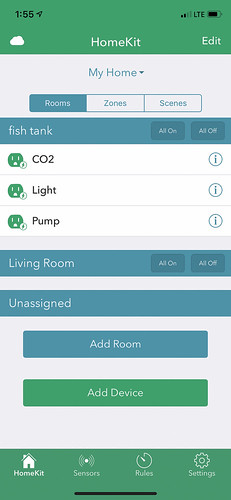

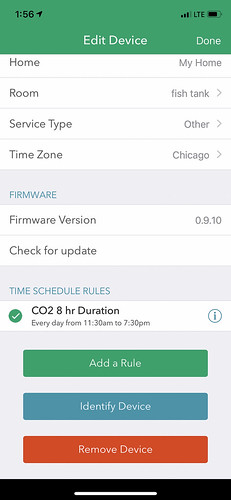
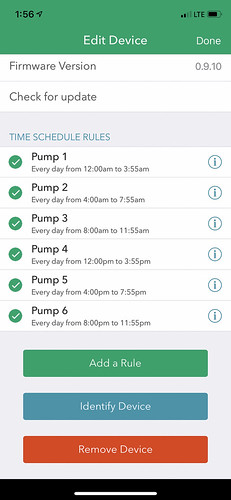
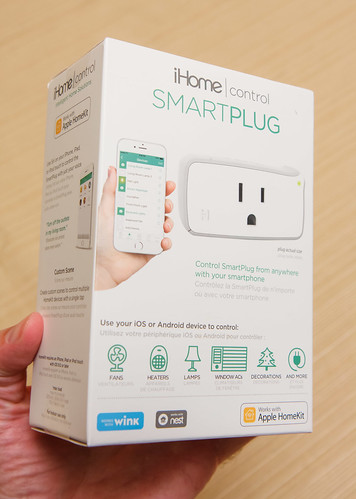

I have been following your blog and have been running a Spec V for a few months. I also have been using smart plugs to control the pump, lights and CO2 solenoid. I use 3 Wemo plugs that I bought on sale at Costco and so far has been working pretty well. I had one mishap recently when I came downstairs in the morning and my light was still on (it’s on a broken 6.5 hr cycle that ends at 9:30p), the pump was off, and the temperature had dropped 3 degrees because of the lack of flow. I lost a couple of fish a few days later which may have been from the stress. I like how you have your pump programmed for auto-on every few hours just to catch that. Shame on me since I know redundancy is the key to safety.
Thanks for writing about your experience – tough break! Admittedly, I have had a few instances where the smart plugs I use have gone ‘rogue’. The only one that has done this is the light control – had the light come on a few instances where I didn’t intend on it coming on. Don’t know the cause. I’ve never had issues with the plugs controlling the pump or the CO2.
HI Nate – Cool web site… Definitely want to setup via HomeKit so Tks for this article. Just got a used Spec 5 – 5Gal but I think I got the wrong Power supply for the light (newer silver model). Can you tell me what the Output says on the power supply that comes from the standard light. My power supply given to me is 24V 1A and lights just blink. Pretty sure this needs to be a Power supply that has 12V and maybe 1A output but wanted to check with an owner of the Spec V.
Sorry for this slow response.
The first generation Spec V light (pre-2016) has a power brick as follows: 120V/60hz (input); 5 volt and 500 mA (0.5 A) (output)
The second generation Spec V (post-2016) has a power brick as follows: 120V/60hz (input); 5 volt and 2 A (output)
Hope this helps!
Im not sure with voice controlled products… because if you lose your internet Google home stops working, and you have zero controll over all those smart stuff except if you have a remote for them or an hub that controls them i dont know if those so called smart plugs get there command to switch on/off then.
i wonder if they really smart..lol all they can is switch on or off from an external command.. from an APP.
For me an optimal smart plug would get there switch timer info wireless and store this internal and have an internal clock.
Here in the Netherlands we can buy a not cheap product like this that does this job.
https://www.gmb.nl/item.aspx?id=7678&lang=en
Ok it has 4 plugs you can program…with or without internet, just true a wifi connection.
there is also a version without wireless control just using a usb connector to program.
for 1/3 of the price.
Then about those Wemo stuff, it’s cheap but as far as i know they only support one way communication, so you never are sure a plug received a command.I personally would not let this control my CO2 valve. better use a simple digital timer plug with battery.
And a pump….! ” i have this one running 24/7″
for my lightning i went to simple watersafe led strips running on 24 volts
also controlled with a controller with internal clock and program.
https://nl.aliexpress.com/item/32836591673.html?spm=a2g0s.9042311.0.0.4f174c4d7gZbe2
i’m also looking for cheap alternatives but they must be safe “standalone” and even if possible continue their job after power failure.. our internet provider is working to often here so that i have no control over my smart devices.
so better buy something like that 4 way programmable powerblock for 60 euro without wifi even a bid cheaper then 90$ i think. for CO2 you can also use that one or an digital timer plug.
kind regards from the Netherlands
The smart plugs that I use do indeed store the programmed schedule. Even when the wireless network doesn’t work, the schedule continues the same.